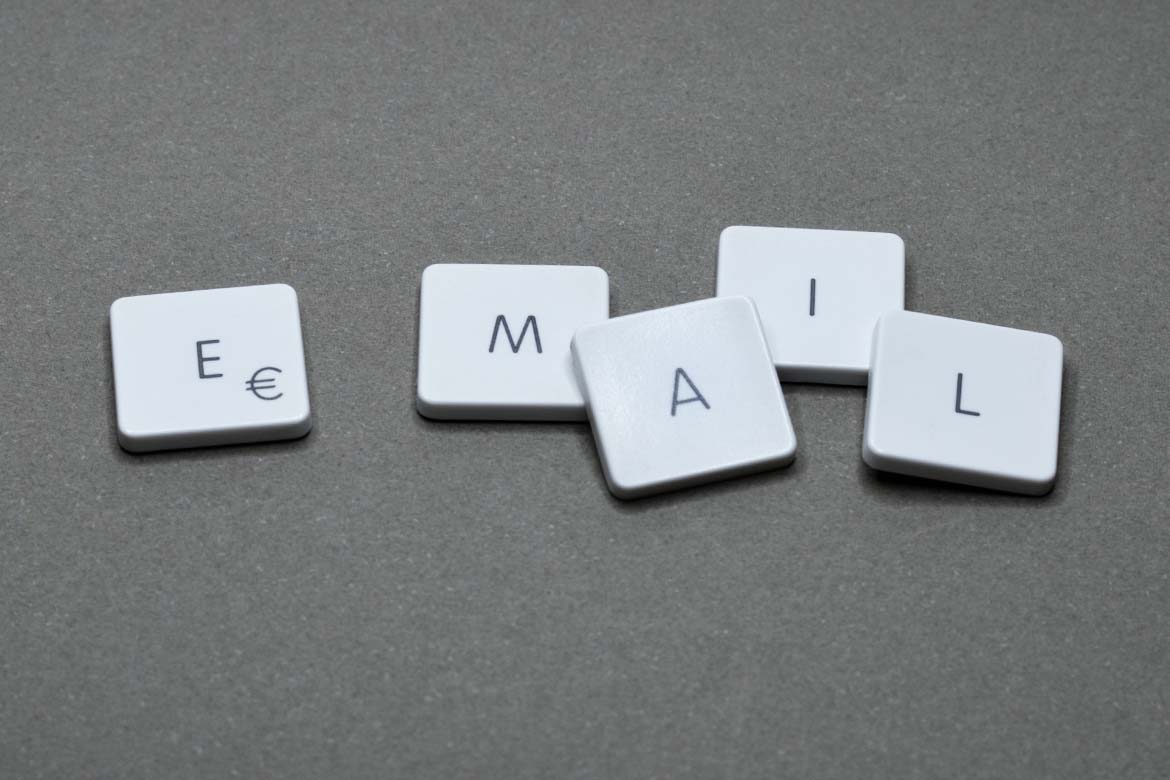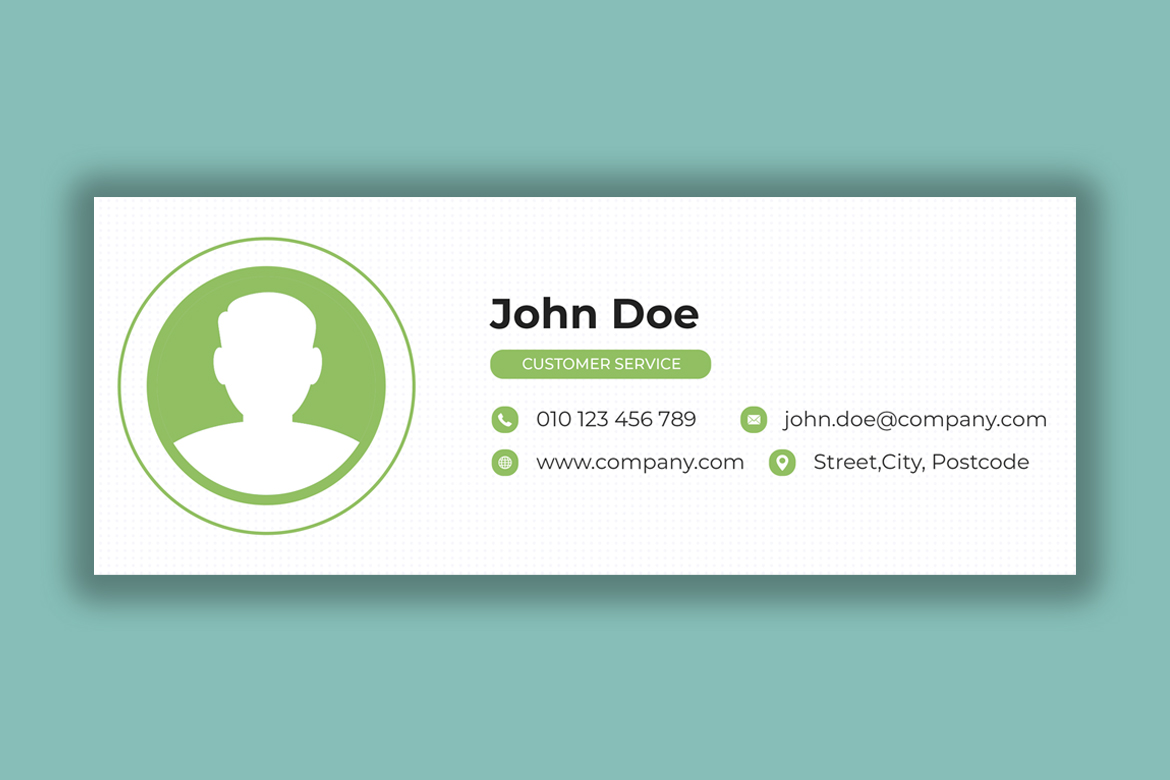Is your email signature letting you down in dark mode?
Did you know that email signatures can look rather odd in dark mode if they don’t support the dark mode environment? This can be funny or even confusing if you are the recipient of an email with such a signature. It definitely doesn’t look professional on the senders’ part.
Dark mode affects email signatures
Unfortunately, in most cases, dark mode will negatively affect email signatures. Why? Because when designing and creating email signatures, users often don’t consider how those signatures will look on the recipient’s side if they were to be using dark mode. As dark mode is now widely available in a majority of apps and mail tools too, adjusting your email signature to a dark-mode-friendly design has become a must.
Below is a example email signature designed only for light mode with no consideration of the way dark mode will effect it.
Generally, the email signature looks well-balanced with custom social media icons that match the company’s brand identity.
The problem is that it is not designed for dark mode environments. When this signature is shown in Outlook with dark mode enabled, this is what the recipient will see:
The company contact details convert nicely because they are text-based and in the default color however some issues arise with the images. The logo and the other images have a white background which is now visible. The social icons are no longer circle and include a white background.
Read on to find out how these issues can be resolved.
How to optimise email signatures for dark mode
Email signatures can be designed to look good in both light mode and dark modes. You just need to know where to look, so that you get an aethestically pleasing result like the example below:
Always try to use images that look good in both modes. Certain colors may not be as attractive as others when surrounded by light or dark background. Usually, vivid colors look best in both modes so try to use those where possible.
The key is to use images in the .png file format, which allows for creating graphical elements with no background (transparent background). Remember, a white background is still a background, so it will show up as soon as dark mode is on. To make sure the logo or social media icons look good in both modes, remove the background from your images.
And finally.
Why is optimising your email signature important?
When managed effectively, email signatures are a powerful marketing tool that can generate real results by grabbing the attention of potential customers and driving sales. A poorly designed signature can have a negative impact on your business. For this reason , it’s important to get your email signature working in both light mode and dark mode so your customers and clients receive professional and polished correspondence from you and don’t see an embarrassing, messy signature during an email exchange with your company.
We can audit your email signature and provide a revised, optimised, design, get in touch to find out more.