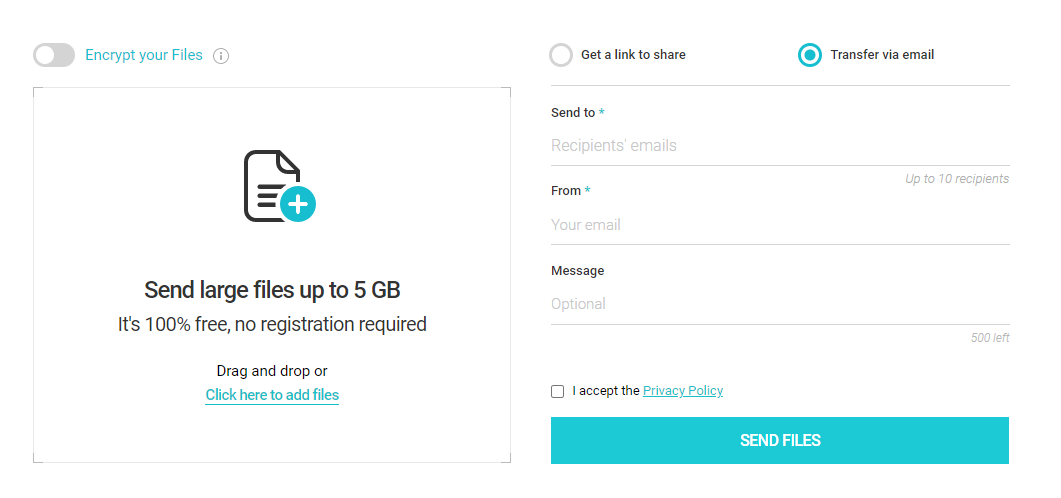In this post we look at different ways you can transfer large files over the internet. If you need to send big files online, there are plenty of good ways to do so without running into trouble – and we’ve highlighted some of the best here, the vast majority of which are free options some will have paid tiers to consider.
Email is a great way to send files up to about 10MB. Depends on the email provider some will allow up to 20MB. This will cover you for basic PDFs and limited amount of photos. This method is almost instant, and puts the file directly in front of the person with minimal fuss – but it doesn’t work for everyone. Do bear in mind that large files will fill up people’s inboxes, and can be annoying – particularly if the client is receiving the files on their mobile without a broadband connection so may take a while for them to download the email too..
When using emails to send large files we have know some departments at large companies block emails over 4- 5MB so your email maybe blocked or marked as spam in people inboxes. so it’s a good idea to check first, and then make sure your message and the files got through.
Wetransfer/ MailBigFile / PCloud
WeTransfer and MailBigFile are just 2 of the large file transfer sites that are available – there are others as well. These are free services where you can upload files up to 2GB in size, you enter the email address of the person you want to send the file too and your own email address, and the service then sends that person a message with a link to download the files.
We have also added Pcloud new transfer service into this section. With P Cloud you can send files up to 5 GB’s and it’s free too additionally they let you encrypt the file for free too which other service don’t you need to pay for that.
This will solve the issue of inbox sizes because the recipient only downloads the files when they choose to go to the website to download the files. They can then download the file when they have suitable internet connection. One added plus is the above service will also send you an email when the file has been downloaded and also has been sent successfully
All the above site do offer paid services all with additional benefits for example been able to send larger files and password protection.
One negetative with these services we have found is some IT departments block teams from using these services. So some teams may not be able to download your files. So best to ask if the person you are sending the files too can use one of these services.
Dropbox/Google Drive/ P cloud File storage solutions.
Dropbox and Google Drive and mainly use for file storage system solutions rather than transfer solutions but they also work well for sending files too. They also give you the option to share those files with other people too.
With these services, you can upload your files to the cloud and send it to your colleague or client.They can receive this location as an e-mail attachment, an URL, or a button on which they can click and start to download the file.
Dropbox and Google Drive are really storage or accessibility solutions rather than transfer options – but they work really well for that too. Each offer large areas where you can easily store huge files long-term, but they also give you the option to share those files with other people. We use Dropbox – so I will talk about that, but I believe Google Drive works in broadly the same way.
Finally
Before modern file transfer systems like the above options USB sticks or FTP were all common ways to send a large file. You can now take advantage of cloud storage providers or use file transfer services to send big files on internet for free. Depending on your email client and provider you also have the option of sending by email. How often do you send larger files to client or colleagues? What’s your experience been with using these services for file sharing?