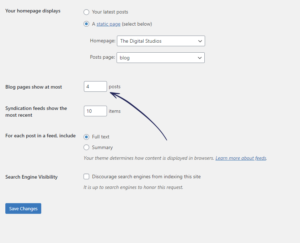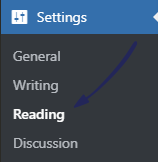Do you want to change the number of posts displayed on your WordPress blog website? By default, WordPress shows a maximum of 10 posts per page.
However, you can easily change this setting in the dashboard in WordPress and how as many articles you need.
In this blog post we will show you how to easily change the number of posts displayed on your WordPress blog page.. You can do this in two simple steps.
Once you have logged into your WordPress website dashboard you will need to navigate to Settings » Reading. On this page, you will see a section “Blog pages show at most” In the box, you can add any number of posts you want to display.
Once you have set the number you want don’t forget to click “Save changes” at the bottom of the page
Now your WordPress blog and archive pages will show the number of posts that you want to display.
We hope this blog post helped you change the number of posts displayed on your site.We have other WordPress related posts here