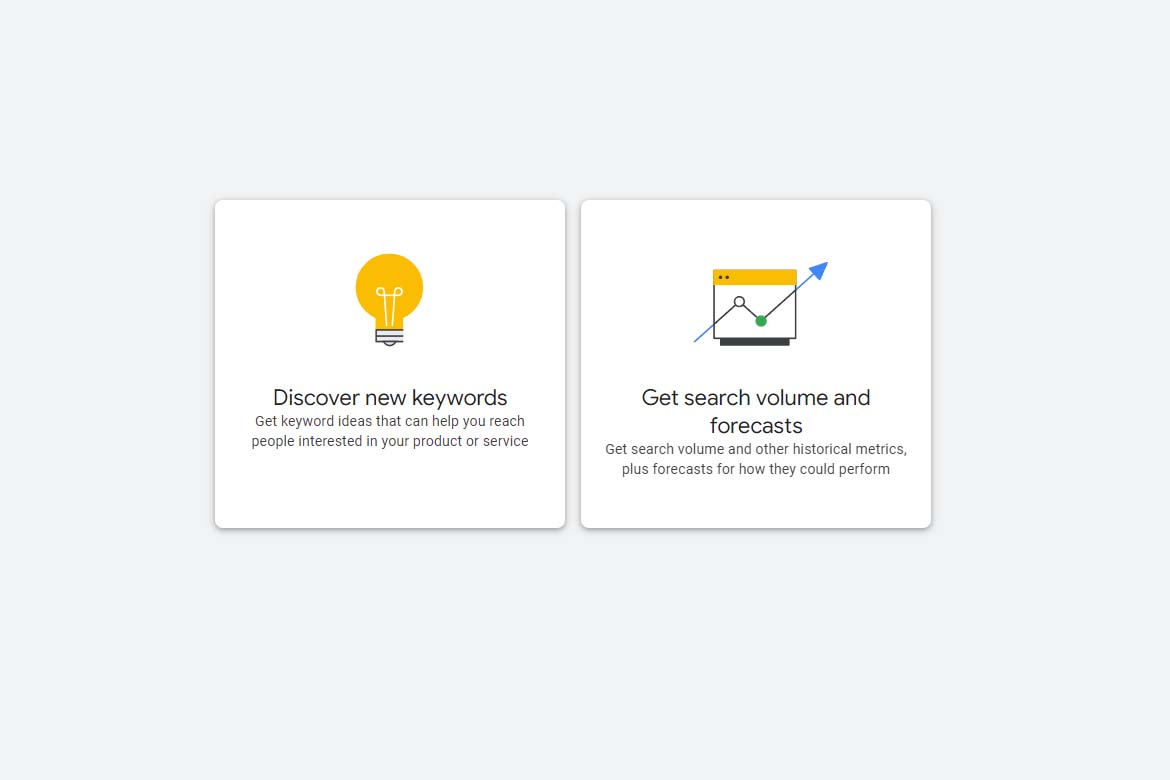Have you created a video for your business and uploaded it to YouTube? You may want to share it on your website to increase its reach. This is straight forward to do, as YouTube makes it simple. Here’s our quick guide to embedding YouTube videos on your website.
Choose your YouTube video you want to embed on your website.
Below the video click on the ‘share’ button. Next to the thumbs up and thumbs down icon.
You will be presented with the direct link to the video as well as social media icons. Below are the headers “Embed” and “Copy” Select “Embed”
A new window will pop open your embed code for the video is in the top right. Below it you have a section called “embed options” here you can turn or off several options ” Show suggested videos when the video finishes.” ,”Show player controls.” , ” Show video title and player actions.” & “Enable privacy-enhanced mode”
Once you have gone through the options you want to turn on and off, highlight the embed code in the top section and copy it. You can now add this video to your website.