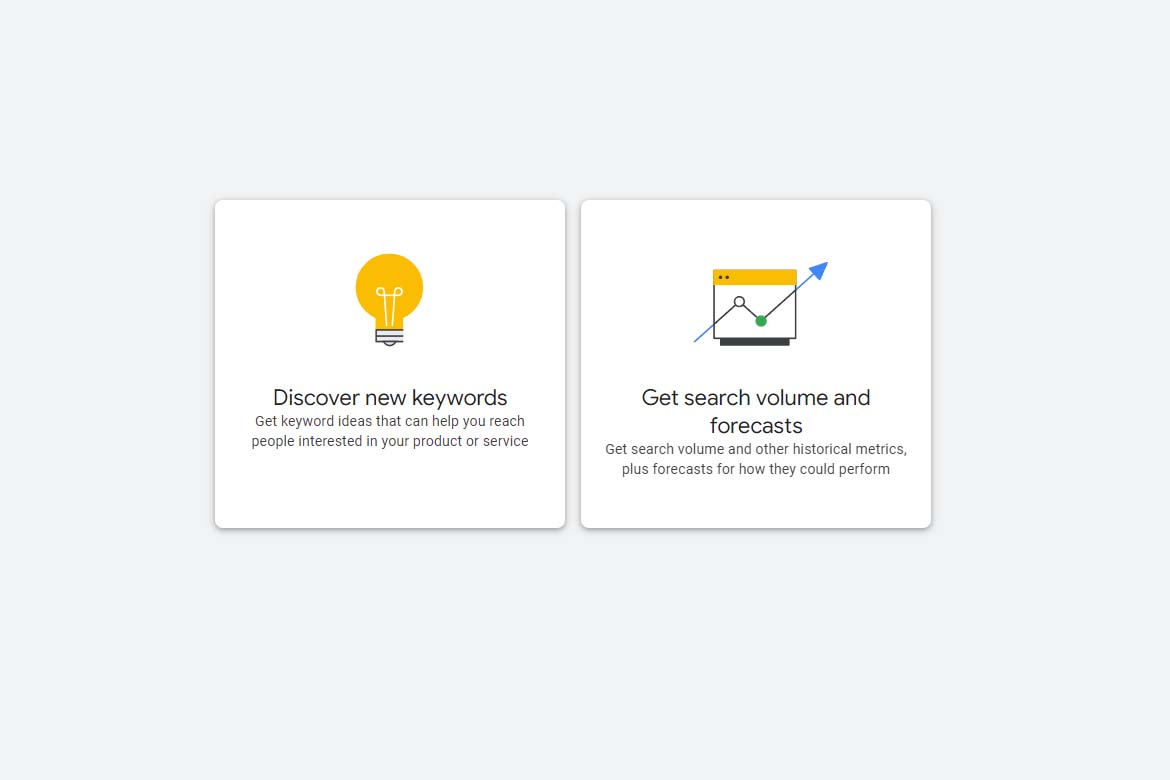Creating a ranking strategy which increases your website traffic can be tough if you don’t follow Ecommerce Search Engine Optimisation (SEO) best practice. The first step in improving your website’s organic ranking or standing (or SEO), within Google or an equivalent search engine, is keyword research.
What are keywords and how do I get started?
When you research keywords, you are essentially identifying the words which are most likely to be picked up within a search engine and which ones stand the best chance of converting someone, somewhere’s, random search, to a website visit.
Keywords are the really hot words that you need to include within the copy on your website.
It is really crucial that you have an understanding of what people are searching for because this gives you valuable insight about how to target your chosen audience. This should ultimately mean they choose to visit your website, over others, and find what they need. Keyword research is a really important component of your website content marketing strategy.
Look, we fully appreciate that this might all feel a bit like a foreign language and if you are new to the world of SEO, you might need a bit of additional support. But fret not, this is where Google Ads Keyword Planner can definitely help.
Why Google Ads Keyword Planner?
The Google Ads Keyword Planner tool is a resource which assists you in building lists of the keywords which are most likely to make the biggest impact in your SEO campaign.
Amongst other key features, the tool can be used to identify high-volume and low-competition keywords, which can be incorporated into your content strategy. You can also pull lists of related keywords and view the monthly search volumes and costs for each keyword, if Pay Per Click (PPC) campaigns are something you might be interested in investing in.
How to use Google Ads Keyword Planner.
Before using the Keyword Planner tool, you will need to create a Google Ads account. There are two methods of using the tool which are Discover new keywords and Get search volume and forecasts as shown here:
Use Discover new keywords to play around with words, phrases or links, to see which will garner the best results. The tool provides information on the average monthly searches, competition and costs for high-ranking bids for each entry that you make. Importantly, you can also get an insight into the keywords your competitors are ranking for by entering their URLs here.
Search volume and forecasts allows you to research the potential number of clicks and impressions there might be on your ads, based on each keyword you choose to use. So this part of the tool provides a forecast of how successful your chosen keywords are likely to be. It also predicts estimated costs, click-through-rate and the cost-per-click so that you are confident in being informed and prepared ahead of your next ad campaign.
You can use Google Keyword Planner to set targeting options on the results page to hone in on specific groups of searchers. For example; targeting by location, by language, by search networks and date ranges.
Here, you’ll find Keyword Planner tips on using Google Keyword Planner to help you target more in organic and paid campaigns.
- Take Keyword Ideas From Competitors
There are several competitive research tools are available, these include Ahrefs, Semrush, and others you can conduct competitive keyword research in Google’s Keyword Planner.
When you log onto Keyword Planner, they offer options to search for keywords using a seed keyword or a competitor website. The planner will offer you a list of keywords the website ranks for. You can also filter out keywords by brand name
- Filter By Location
Another great feature of Google’s Keyword Planner is the ability to filter ads and impression shares to specific locations. Google even lets you filter keyword search volumes right down to the city level.
- Optimize Keywords By Device
In addition to location and intent, optimizing web pages for different devices is also critical. Understanding which device users search for products allows you to target users on those devices with retargeting ad-based campaigns across social media and other websites.
4.Focus on Long-Tail Keywords
You would be surprised at the amount of long-tail keywords .
Long-tail keywords are keywords or keyphrases that are more specific for example the head keyword could be “Nike” a long-tail keyword for Nike “Nike Air Max One”) that your site can be ranked for. Dont avoid looking at long-tail keywords that get a small number of searches every month. You can easily rank for them and drive additional traffic to your website.
And finally…
Keyword research provides insight into the most popular search terms, and can also support you further by showing both short-tail and long-tail keywords which relate to your original search term.
If you have questions on keyword research as part of your strategy and / or you would like some specific advice about Google Ads Keyword planner, do get in touch with us here at The Digital Studios.
We are veterans of all things SEO and Ecommerce (amongst everything else) and we would love to help you to increase traffic to your website and drive conversions for your business.