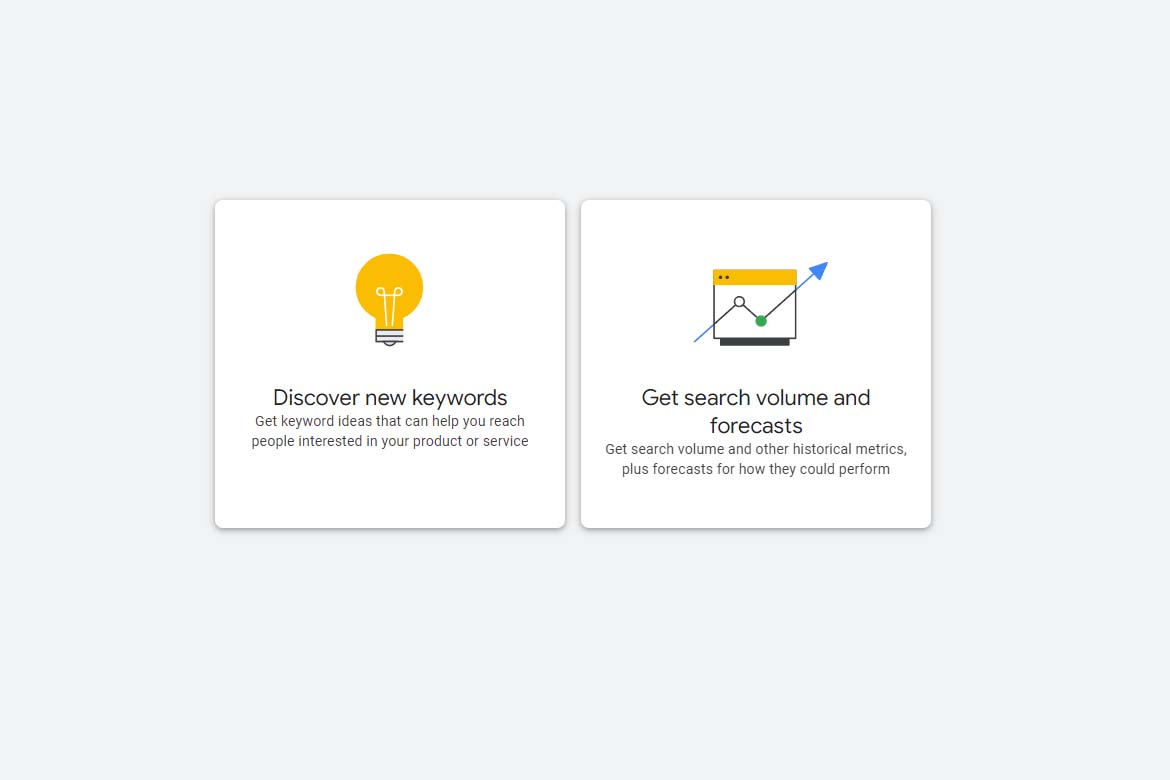With so much content on the internet today, people now tend to skim rather than read. Keeping visitors on your website is essentially getting harder and harder. What’s more frustrating is when you have a website with a really slick design and a good amount of content, only to find that visitors are still in a hurry to leave!
So, why are visitors leaving your website?
The website is slow
A slow loading website isn’t a website that takes minutes to fully load, we’re talking about a website that doesn’t load within seconds. A few seconds is all it takes for the visitor to hit that back button. With internet speeds only getting faster, this means visitors will only get more impatient.
Research from KISSmetrics reports that load times matter when it comes to website performance. Here are some key stats from their analysis
- 47% of consumers expect a web page to load in two seconds or less.
- 40% abandon a website that takes more than three seconds to load.
A fast loading website also has the added advantage of better SEO rankings.
Not Responsive/Mobile Friendly
Laptops and Desktop PC’s are no longer the only devices that people browse the internet on. More and more people are visiting websites on there mobile devices, people want information on the go and will go to their mobile device for this.
Trying to browse a non-responsive website on a mobile device is frustrating. Pinching to zoom, having to scroll left and right to read the content. This is the last thing you want to do to your visitors. Visitors want convenience, not a challenge. If your site isn’t responsive to mobile devices, you’ll likely lose out significantly in the organic search rankings.
That’s not all, though: According to research gathered by Mobify, “30% of mobile shoppers abandon a transaction if the experience is not optimized for mobile.”
Poor Navigation
Site navigation is part of the user experience and a navigation that isn’t clearly defined or hard to understand will lead to a poor user experience. Chances are the visitor will be left frustrated and leave.
Site navigation should be one of the first things you think about before the design stage. A sitemap can help figure out the structure of the site and will generally help in creating a logical navigation for the website in question.
When a visitor comes to your website it should be obvious what your business does and what the visitor is supposed to do next.
The videos on your site auto-play
For most visitors, videos that play on their own are irritants. I don’t know about you, but nothing makes me click a website’s “Back” button faster than a video that auto-plays. Today’s digital-savvy customers prefer to choose how and when they consume online content. Blasting at them without their consent is a quick way to drive potential customers from your website — without a purchase
Navigation structure is hard to understand
The golden rule of navigation is this: Think through your site’s setup as if you were your own customer. If you were totally new to your website, how would you expect to find the information organized? What steps would you take to find the information that’ll answer your questions?
Consider showing your site to someone who hasn’t seen your site regularly and gives them some navigation tasks to move to certain pages, content or products. Look at how they get there, how many clicks, did they find it easy? This will help you with your navigation planning and design of your website.
By addressing these issues on your website, you should see major gains in your website’s performance. But these aren’t the only factors that can affect your ability to convert visitors into customers or clients. At The Digital Studios, we have a service to look over your website and produce a detailed report on the usability of your website and suggestion on why you may be losing visitors and an action plan to fix the issues raised in the report.